What is a 50 ft Ethernet Cable and How Does It Stand Out?
A 50 ft Ethernet cable is a network cable specifically designed to connect devices like computers, routers, and switches over a 50-foot distance. These cables are crucial for creating stable, wired connections in home or office networks, ensuring reliable data transfer without the limitations of wireless signals.
Key Features of a 50 ft Ethernet Cable
A 50 ft Ethernet cable is designed with specific features to maximize performance and reliability over longer distances. These include:
- Durable Construction: Often made with high-quality materials to withstand wear and tear, ensuring long-term use.
- Flexible Design: Allows easy installation, especially when running the cable along walls or through tight spaces.
- Enhanced Signal Integrity: With a longer cable length, maintaining signal quality is crucial, often achieved through better insulation and twisted pairs to reduce crosstalk.
- Compatibility: Supports various Ethernet standards, ensuring it works with a wide range of devices, including older and newer models.
Advantages of Choosing a 50 ft Ethernet Cable Over Other Lengths
Selecting a 50 ft Ethernet cable provides several advantages, particularly in scenarios where distance is a key factor:
- Versatile Length: A 50 ft cable offers the perfect balance between reach and performance, ideal for medium-sized rooms or connecting devices across different spaces without sacrificing speed.
- Cost-Effective Solution: It is long enough to cover most needs without the higher cost associated with excessively long cables.
- Reduced Latency: Unlike wireless connections, a 50 ft Ethernet cable provides a direct link, minimizing latency and ensuring faster, more reliable data transmission.
Common Uses for a 50 ft Ethernet Cable in Home and Office Networks
A 50 ft Ethernet cable is versatile and can be employed in various settings, making it a popular choice for both home and office networks:
- Connecting Workstations: Ideal for linking computers or workstations to routers or network switches in office environments.
- Home Networking: Perfect for connecting gaming consoles, smart TVs, or streaming devices to the internet across different rooms in a house.
- Conference Rooms: Useful in meeting rooms for ensuring stable video conferencing connections and seamless presentations.
- Temporary Setups: Handy for events or temporary installations where reliable internet access is required across a moderate distance.
Choosing the Right Category: Cat 6 vs. Other Ethernet Cables
Understanding the Differences: Cat 5, Cat 6, and Cat 7 Ethernet Cables
Ethernet cables are categorized based on their performance capabilities:
- Cat 5: An older standard, Cat 5 cables support speeds up to 100 Mbps and bandwidth up to 100 MHz. They are adequate for basic internet usage but may struggle with high-speed connections.
- Cat 6: A popular choice for modern networks, Cat 6 cables support speeds up to 10 Gbps over short distances and bandwidth up to 250 MHz, making them ideal for high-speed internet and large data transfers.
- Cat 7: A more advanced option, Cat 7 cables offer even higher speeds and bandwidth, up to 600 MHz, but are often overkill for standard home or office networks. They also come with shielding to reduce interference.
Why Cat 6 is the Best Choice for a 50 ft Ethernet Cable
For most users, a Cat 6 Ethernet cable strikes the right balance between performance and cost-effectiveness. Here’s why it stands out for a 50 ft length:
- High-Speed Capability: Cat 6 cables support gigabit speeds, ensuring fast and reliable connections over a 50 ft distance.
- Enhanced Bandwidth: With up to 250 MHz of bandwidth, Cat 6 cables handle heavy data loads, making them suitable for streaming, gaming, and large file transfers.
- Future-Proofing: As internet speeds continue to increase, Cat 6 cables provide a degree of future-proofing, ensuring they remain effective for years to come.
The Impact of Shielding on Ethernet Cable Performance
What is a Shielded Ethernet Cable? Understanding STP and UTP
Shielded Ethernet cables, commonly known as STP (Shielded Twisted Pair), are designed with additional shielding around the wires to protect against EMI. This shielding reduces crosstalk and signal degradation. In contrast, UTP (Unshielded Twisted Pair) cables lack this shielding, making them more vulnerable to interference but also more flexible and easier to install.
Shielded vs. Unshielded Ethernet Cables: Pros and Cons
Choosing between shielded and unshielded cables depends on your specific environment and needs:
-
Shielded Ethernet Cables (STP):
- Pros: Better protection against interference, ideal for industrial or high-EMI environments, and more reliable signal over longer distances.
- Cons: More expensive, less flexible, and more challenging to install due to the additional shielding.
-
Unshielded Ethernet Cables (UTP):
- Pros: More affordable, flexible, and easier to install, making them ideal for most home and office setups.
- Cons: Less protection against interference, which can affect performance in environments with high EMI.
Best Applications for Shielded 50 ft Ethernet Cables
Shielded cables are particularly useful in specific scenarios:
- Industrial Environments: Where machinery or electrical equipment generates significant interference, shielded cables ensure consistent network performance.
- Data Centers: With numerous cables in close proximity, shielding helps prevent crosstalk and maintains signal integrity.
- Outdoor Installations: Shielded cables are often used in outdoor settings where external factors like weather and other signals could impact performance.
Understanding Connectors Used in 50 ft Ethernet Cables
RJ45 Connectors: The Standard for Ethernet Cables
The RJ45 connector is the standard interface used for Ethernet cables. It features eight pins that align with the wires inside the cable, ensuring proper data transmission. RJ45 connectors are universally compatible with most networking equipment, making them a staple in both home and professional networks.
The Importance of Snagless Connectors in a 50 ft Cable
Snagless connectors are designed with a protective cover that prevents the clip on the RJ45 connector from catching on other cables or objects. This feature is particularly valuable in longer cables like a 50 ft Ethernet cable, where accidental disconnections or damage to the connector can occur during installation or movement.
Ensuring Compatibility with Routers, Switches, and Other Devices
When choosing a 50 ft Ethernet cable, it's essential to ensure that the connectors are compatible with your networking devices. While RJ45 connectors are standard, it's important to verify that the cable's category (e.g., Cat 6) matches your equipment's specifications for optimal performance.
How to Maintain and Prolong the Life of Your 50 ft Ethernet Cable
Best Practices for Storing a 50 ft Ethernet Cable
To maintain the integrity of your Ethernet cable, follow these storage tips:
- Avoid Tight Coiling: When storing the cable, avoid wrapping it too tightly, as this can cause internal damage to the wires and reduce performance.
- Keep Away from Sharp Objects: Ensure that the cable is stored in a safe place away from sharp edges or objects that could puncture or damage the outer insulation.
- Use Cable Ties: Secure the cable with Velcro or other soft cable ties to prevent tangling, but avoid using zip ties that can pinch and damage the cable.
Troubleshooting Common Issues and Preventive Measures
Even with careful use, you might encounter issues with your Ethernet cable. Here are some common problems and how to address them:
- Intermittent Connectivity: If the connection drops frequently, check the connectors for damage or dust. Cleaning the RJ45 connector with compressed air can often resolve this issue.
- Slow Speeds: If you experience reduced speeds, test the cable with different devices to determine if the issue is with the cable or the equipment. Replacing the cable may be necessary if it's found to be the cause.
- Physical Damage: Inspect the cable for visible signs of wear, such as fraying or cuts in the insulation. Damaged cables should be replaced immediately to avoid further connectivity issues.
Using Cable Clips and Organizers for Effective Cable Management
Proper cable management not only keeps your workspace tidy but also protects your Ethernet cable from damage. Here are some tips:
- Use Cable Clips: Cable clips help keep your Ethernet cable securely in place along walls or desks, reducing the risk of accidental pulls or trips.
- Label Your Cables: For easier identification and maintenance, label your Ethernet cable, especially if you have multiple cables running through the same area.
- Organize Excess Length: If your 50 ft cable has excess length, use a cable organizer or spool to neatly store the extra cable without causing tangles or kinks.
Factors Affecting the Bandwidth and Speed of 50 ft Ethernet Cables
How Bandwidth Works in Ethernet Cables
Bandwidth refers to the maximum amount of data that can be transmitted over an Ethernet cable in a given period. It is typically measured in megahertz (MHz) and determines the speed and capacity of the cable. Higher bandwidth allows for faster data transmission and supports more simultaneous connections.
The Influence of Cable Quality on Bandwidth and Signal Integrity
The quality of the Ethernet cable plays a crucial role in maintaining signal integrity and bandwidth over longer distances. High-quality cables with better shielding, insulation, and construction reduce signal loss and ensure stable performance, even at 50 ft lengths.
Tips for Maximizing the Bandwidth of Your 50 ft Ethernet Cable
To get the most out of your 50 ft Ethernet cable, consider the following tips:
- Choose the Right Category: Opt for at least a Cat 6 cable to ensure sufficient bandwidth and speed for most modern applications.
- Avoid Interference: Keep your Ethernet cable away from power cables, fluorescent lights, and other sources of electromagnetic interference to maintain optimal signal quality.
- Regularly Check Connections: Ensure that the connectors are securely attached to the ports and free of dust or debris, which can affect performance.
Comprehensive Reference Sources
Industry Standards and Specifications
Understanding the technical standards governing Ethernet cables can help you make informed decisions. Refer to documents from organizations like the IEEE (Institute of Electrical and Electronics Engineers) and TIA (Telecommunications Industry Association) for in-depth technical specifications.
Trusted Manufacturers and Product Reviews
When purchasing a 50 ft Ethernet cable, consider products from reputable manufacturers like Belkin, AmazonBasics, or Cable Matters. Reading reviews on platforms like Amazon or tech sites like CNET can also help you choose the best cable for your needs.
Frequently Asked Questions (FAQs)
To wrap up, here are some common questions and answers about 50 ft Ethernet cables:
What Should I Consider When Buying a 50 ft Ethernet Cable?
Consider factors like the cable category (e.g., Cat 6), shielding, and connector type. Ensure the cable length is appropriate for your setup without compromising on performance.
Is a Cat 6 Snagless Ethernet Cable Better for a Home Network?
Yes, a Cat 6 snagless Ethernet cable is ideal for most home networks, offering high-speed performance, durability, and ease of installation.
How Important is Shielding in a 50 ft Ethernet Cable?
Shielding is crucial in environments with high electromagnetic interference (EMI). If you’re using the cable in a standard home or office setting, unshielded cables are usually sufficient.
Flat vs. Round Ethernet Cables: Which is Better for a 50 ft Length?
Flat Ethernet cables are easier to install in tight spaces, but round cables typically offer better performance over longer distances due to their superior shielding and durability.
Can Gigabit Speeds Be Achieved with a 50 ft Cat 6 Ethernet Cable?
Yes, a 50 ft Cat 6 Ethernet cable can easily support gigabit speeds, provided that your network equipment is also capable of gigabit performance.
What is an Ethernet Patch Cord and How Does It Differ from Standard Cables?
An Ethernet patch cord is a short cable used to connect devices to a network. It is functionally similar to standard Ethernet cables but typically comes in shorter lengths for specific purposes like connecting to patch panels or switches.
Should I Use a UTP or STP Ethernet Cable for My LAN Network?
For most home and office LAN networks, a UTP (Unshielded Twisted Pair) cable is sufficient. However, if you’re dealing with high levels of EMI or running the cable near power lines, an STP (Shielded Twisted Pair) cable is recommended.
What Does "Snagless Boot" Mean on an Ethernet Network Patch Cable?
A "snagless boot" refers to the protective cover over the clip of the RJ45 connector. It prevents the clip from getting caught or damaged during installation, making the cable more durable and easier to use.
Are There Advantages to Using a Bare Copper Ethernet Cable?
Yes, bare copper Ethernet cables provide better conductivity and signal quality compared to cables made with copper-clad aluminum (CCA). They are more reliable and offer longer-lasting performance.
Can I Use a 50 ft Cat 6 Patch Cable for an Internet Network LAN?
Absolutely. A 50 ft Cat 6 patch cable is ideal for connecting devices within an internet network LAN, offering high-speed and reliable connections over this distance.
Conclusion
A 50 ft Ethernet cable is an essential tool for creating reliable and high-performance network connections in both home and office environments. By understanding the various types, features, and best use cases for these cables, you can ensure that your network runs smoothly and efficiently. Whether you're streaming high-definition content, gaming online, or setting up a professional office network, choosing the right Ethernet cable is crucial for achieving optimal performance.