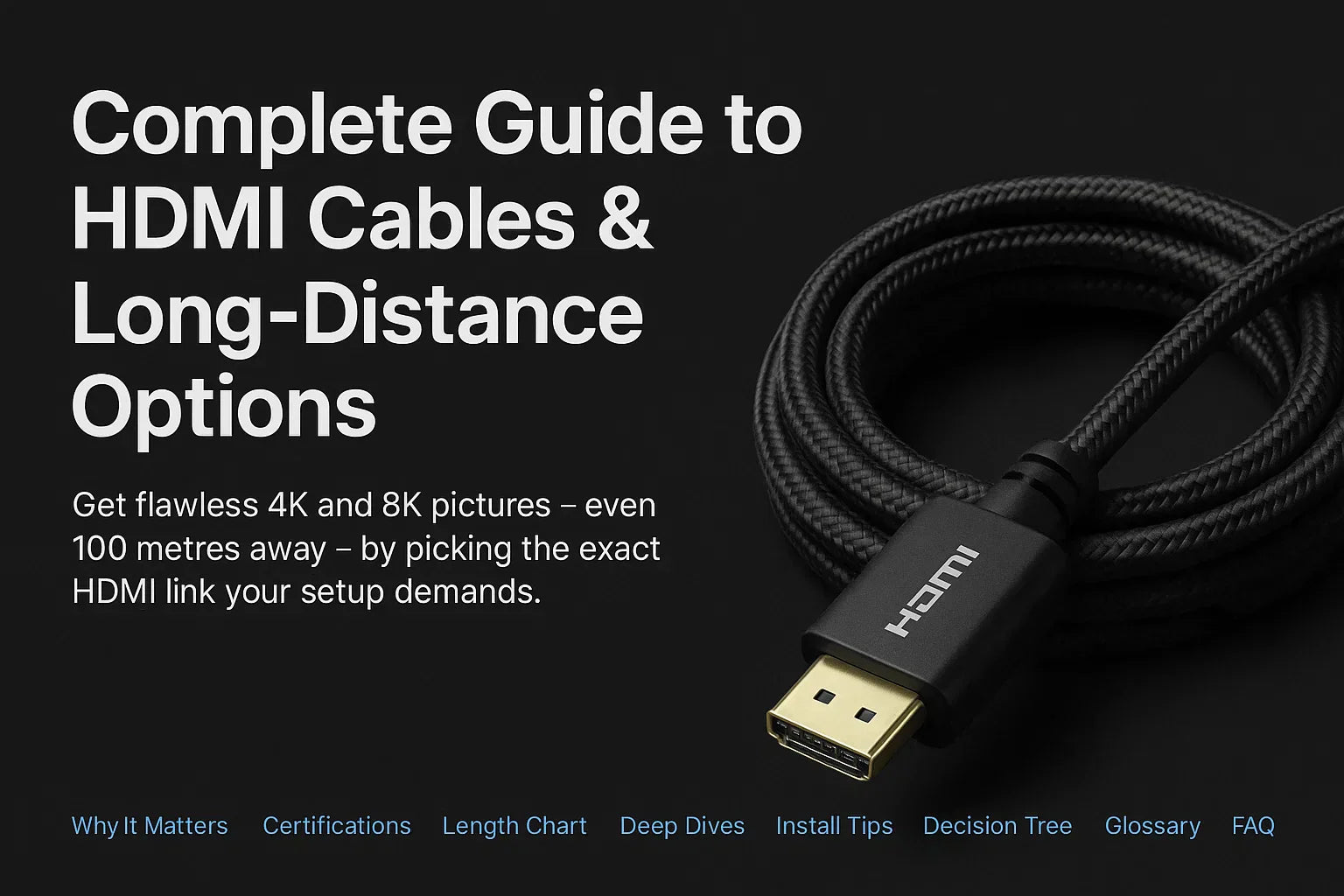Complete Guide to HDMI Cables & Long‑Distance Options
Get flawless 4 K and 8 K pictures — even 100 metres away — by picking the exact HDMI link your setup demands.
1. Why Choosing the Right Link Matters
HDMI is high‑speed serial data — billions of 0s and 1s screaming down a pair of conductors. Each extra metre of copper blurs the edges of those bits, shrinking the eye‑pattern until the TV throws a black screen. Pick the wrong cable and you risk “hand‑shake” drop‑outs, random sparkles, or complete failure after the drywall is closed.
- Bandwidth balloons from 10.2 Gb/s (1080p) to 48 Gb/s (8 K).
- New HDMI 2.1 features — VRR, ALLM, QMS, DSC — strain copper even harder.
- Signal integrity always degrades with distance — the laws of physics, not marketing.
2. Certification Levels: Reading the Label
Never trust a shiny box alone — trust the hologram. HDMI LA’s QR‑coded seal means the cable survived eye‑pattern torture tests at an independent lab.
2.1 High‑Speed vs. Premium vs. Ultra High‑Speed
| Logo on Package | Peak Bandwidth | Typical Uses |
|---|---|---|
| High‑Speed HDMI | 10.2 Gb/s | 1080p Blu‑ray, 4 K 30 Hz, basic HDR |
| Premium High‑Speed HDMI | 18 Gb/s | 4 K 60 Hz HDR, Dolby Vision, eARC |
| Ultra High‑Speed HDMI | 48 Gb/s (FRL) | 8 K 60 Hz, 4 K 120 Hz, VRR, ALLM |
2.2 What About “Certified Digital Active” Cables?
Active High‑Speed leads hide a micro‑PCB that re‑clocks the TMDS lanes, stretching flawless 4 K 60 Hz HDR to 15 metres — no wall‑wart required. Always route SOURCE ➜ DISPLAY; run it backwards and the booster never powers up.
3. Passive vs. Active vs. Optical — Length at a Glance
| Needed Length | Recommended Link | Picture Limit | Why It Wins |
|---|---|---|---|
| 0 – 3 m | High‑Speed | 4 K 30 Hz | Cheap & flexible |
| 0 – 5 m | Premium High‑Speed | 4 K 60 Hz HDR | All‑rounder for 4 K TVs |
| 0 – 3 m (8 K‑ready) | Ultra High‑Speed | 8 K 60 Hz / 4 K 120 Hz | Next‑gen gaming |
| 5 – 15 m | Certified Active Copper | 4 K 60 Hz HDR | Built‑in booster |
| 15 – 50 m | Active Optical (AOC) | 4 K 60 Hz (8 K ≤ 30 m) | Fiber‑like clarity, one piece |
| 50 – 100 m | HDMI over Ethernet (HDBaseT) | 4 K 60 Hz (light DSC) | Cheap Cat 6A runs |
| 100 m – 10 km | HDMI‑over‑Fiber Extender | Uncompressed 4 K / 8 K | Zero EMI, stadium‑scale |
Shortcut: ≤ 5 m → passive · 5–15 m → active copper · 15–50 m → optical · > 50 m → extender boxes.
4. Deep Dives
4.1 Premium High‑Speed (Passive) Cables
The work‑horse of living rooms. No electronics inside, just four shielded pairs plus seven control wires. Physics limits flawless 4 K 60 Hz HDR to ≈ 5 m.
- Pros — inexpensive, flexible, eARC & Ethernet Channel support.
- Cons — length‑limited; buy only hologram‑certified stock.
4.2 Certified Digital Active (Active Copper) Cables
Hide a tiny silicon EQ chip that re‑balances the eye‑pattern — think of it as a “mini‑repeater” in the plug.
- Pass the same 18 Gb/s torture tests as passive Premium leads.
- Must survive 100 plug cycles + 90‑° bends in the lab.
- Direction‑marked:
Source → Display. Get it wrong and hello No Signal.
Perfect for conference tables, teaching lecterns, or ceiling‑mounted projectors where 10 m simply isn’t negotiable.
4.3 HDMI over Ethernet (HDBaseT Extenders)
Need 50 – 100 m on a shoestring? HDBaseT repackages HDMI into a 1 Gb/s Cat 6A stream plus IR, USB, and even power.
- Valens VS3000 chipsets add light DSC — invisible on film, barely perceptible on test grids.
- Field‑terminate RJ‑45s, share conduit with other low‑voltage runs.
- Expect US$200–$400 per Tx/Rx pair — cheaper than 30 m optical HDMI.
4.4 HDMI over Fiber — The No‑Compromise Route
If you demand bit‑perfect 4 K or 8 K across a campus, glass is the endgame. Two flavours:
- AOC (Active Optical Cable) — looks like a normal cord, glass for data, copper for power. Good to 50 m, handle with a 30 mm bend‑radius minimum.
- Fiber Extender Sets + LC/SC connectors — multimode for 300–400 m, single‑mode for kilometres. Zero compression, EM‑proof, but each end needs ≈ 5–10 W.
5. Installation & Pulling Tips (Works for Every Option)
- Pull on the jacket, never the plug — mesh grips spread force safely.
- Mind bend radius: soda‑can for copper, basketball for optics.
- Check tension specs: copper ≈ 25 lb, AOC ≈ 50 lb, loose‑tube fiber up to 180 lb.
- Use water‑based lube in tight conduit; silicone sprays leave dust‑traps.
- Label now: heat‑shrink sleeves trump masking tape every time.
- Test before closing walls: a handheld generator + screenshots = future proof.
6. Two‑Step Decision Tree (Recap)
-
Measure the run
≤ 5 m → passive · 5–15 m → active copper · 15–50 m → optical · > 50 m → HDBaseT / fiber extender. -
Match certification to picture
4 K 30 Hz → High‑Speed · 4 K 60 Hz HDR → Premium/Active · 8 K 60 Hz → Ultra or fiber.
7. Glossary
- Bandwidth (Gb/s)
- Total bits per second the link can carry. More bandwidth = higher resolution & frame‑rate headroom.
- FRL
- Fixed‑Rate Link — new 16‑line packetised signalling in HDMI 2.1 that enables 48 Gb/s.
- HDBaseT
- Standard that tunnels HDMI + control over Cat cable up to 100 m.
- TMDS
- Transition‑Minimised Differential Signalling — raw, low‑level HDMI bitstream.
- EDID
- Display’s tiny memory listing its supported formats.
8. Frequently Asked Questions
Do gold‑plated connectors improve picture?
No — gold fights corrosion in humid racks but carries electrons no better than nickel.
Back to top ↑
Can I daisy‑chain two passive cables with a coupler?
Technically yes, practically no — each junction adds return‑loss; two × 5 m ≠ 10 m one‑piece.
Back to top ↑
Will an HDMI 2.1 cable work in my old 1080p TV?
Absolutely. The link auto‑negotiates; you just paid for 48 Gb/s you’ll never use.
Back to top ↑
9. Key Takeaways
- Measure length first; distance narrows options fastest.
- Buy hologram‑certified stock; counterfeits can’t pass 18 Gb/s, let alone 48.
- Active solutions cost more but unlock extra metres.
- HDBaseT is the budget long‑runner; fiber is the perfectionist’s path.
- Pull carefully; repairing in‑wall runs is ten × the pain.
Pick wisely, pull gently, and your picture will look as brilliant at the far end as it does at the source.